A couple of weeks ago I attended a technology conference in Austin, TX. I learned so many new things and just as I promised, I am going to share them here with you.
Hang on to your seat because what I am going to share today is going to blow you away!
One of the things I learned was how to use augmented reality (AR) to engage learners. Using a free app and website called Aurasma Studio (https://studio.aurasma.com) anyone can create images with video overlays that look like they are popping off the screen. The video overlays make Auras in 3D, that is pretty exciting!
Looking at the possibilities of Aurasma through my educator’s lens, I can see endless creative uses for this web tool to enhance and engage students. I watched one tutorial and in less than 10 minutes I created my very first Aura.
Once you sign up for free. you can create your own Aura channel and share the link so that others may view all the Auras you create. You can choose to make your Auras public or private.
I am just going to brag about my friend JoAn Luna DeLafosse A.K.A. Tiny Toes for a moment. She is a preK teacher in TX. She created a dinosaur Aura as part of a lesson for her class. You have got to watch this video to see her students’ reaction!
(Note: In case you are wondering how JoAn is projecting the dinosaur aura onto her Smartboard screen, she is using an app called Reflector on her iPad.)
Now that you have seen what Aurasma Studio can do, here is a quick tutorial I made to show you how easy it works. To make the process go a little faster, download the image you want to use as your target image and a short 20-30 sec. video you’d like to use as an overlay. If your video is not already in mp4 format you will need to convert your video into an mp4 file before you begin.
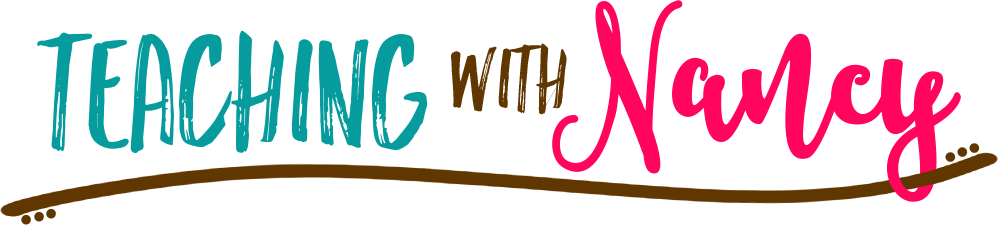
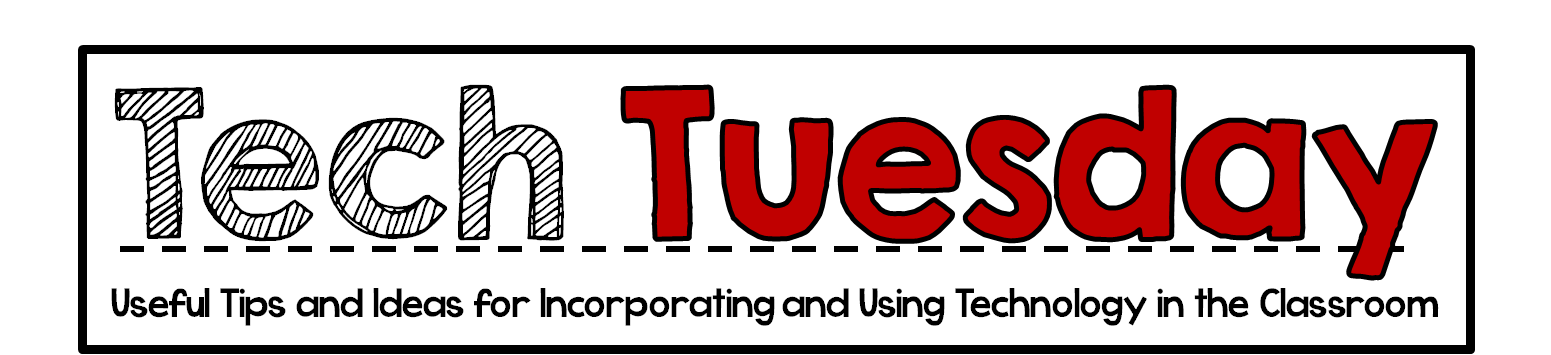
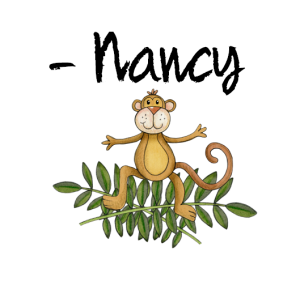

1 Comment
Rebecca Reid
February 25, 2014 at 9:51 pmWow, that is so cool! I’d seen some things about AR before but had not thought of the ways to use it in class. I am definitely going to have to check it out!
Thanks for linking up with Teaching with Technology!