Have you wanted to participate in a Twitter chat but maybe did not know how? Here are 7 tips to get you started.
1. Tweet Organizer
It is difficult to follow a Twitter chat on Twitter. I recommend you download a Tweet organizer such as Tweetdeck or HootSuite. I personally use Tweetdeck. Both of these are free and are pretty user-friendly. Once you install the application you can easily organize all Tweets by the same person, or with the same hashtag in one manageable and simple to read column.
2. Use the Chat’s Hashtag
When you participate in a Twitter chat you need to remember to include the hashtag being used for the chat. A hashtag is a pound sign (#) followed by word or phrases used to identify the messages on a specific topic. For example a group of bilingual teachers hold a monthly chat and use hashtag #DualLangChat. For a complete list of education hashtags check out this post: http://www.teachthought.com/twitter-hashtags-for-teacher/
3. Q1 and A1 Format
Many Twitter chats utilize the Q1 and A1 format. The moderator will post a numbered question (Q1, Q2, Q3, . . .) and the participants will respond by using (A1, A2, A3, . . . ) to identify what question they are answering.
4. Become Familiar with Twitter Acronyms
One thing about Twitter is that it only allows you to Tweet messages no longer than 140 characters. This mean you sometimes have to abbreviate or use Twitter shorthand in order to get your complete message across.
Here are some common acronyms you should become familiar with:
- Ts = teachers
- Ss = students
- w/ = with
- B4 = before
- b/c = because
- BTW = by the way
- DM = Direct Message
- Thx = thanks
- RT = Re-Tweet
- TIL = Today I Learned
5. Refresh Often
Twitter chats typically last one hour. It may sound like a long time but time flies when your are in a Twitter chat. The chat occurs in real-time so if your internet is not the fastest or lags for any reason, you will want to refresh your browser often so your Twitter feed will load faster. If you don’t see new Tweets popping up constantly, that is a sign you need to refresh.
6. Include Others in the Conversation
Be sure to add the handle (or Twitter username) of the person or people you want to specifically address your Tweet to. For example when I see a really good resource about something I know might interest my friend Heidi I will include her handle (@vealheidi) when I re-tweet the message so it will show up in her Twitter feed. Or If I want to specifically respond to a comment she made, I will add her handle at the beginning or end of my Tweet.
7. Stay Connected
After a Twitter chat be sure to follow other participants. This is a wonderful way to connect with people who share similar interest and passions. Before you know it you will have a strong PLN (Professional Learning Network) base you can draw ideas from and share relevant content with.
Looking for a chat!
For a complete list of weekly/monthly education related Twitter chats, check-out this amazing list compiled by Cybrary Man: https://docs.google.com/spreadsheet/ccc?key=0AiftIdjCeWSXdDRLRzNsVktUUGJpRWJhdUlWLS1Genc#gid=0
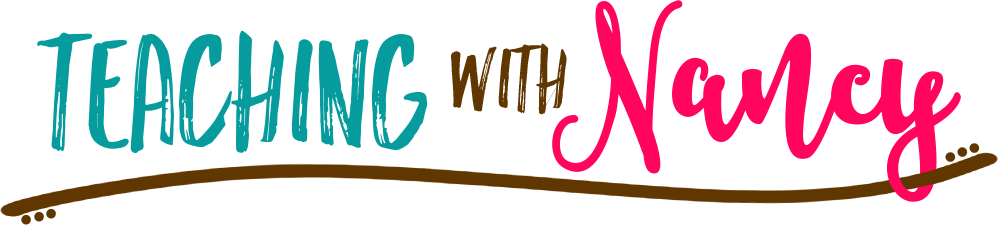

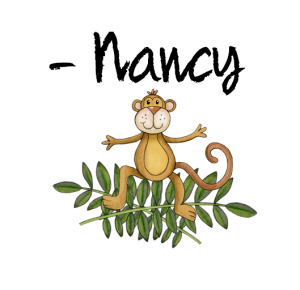
No Comments